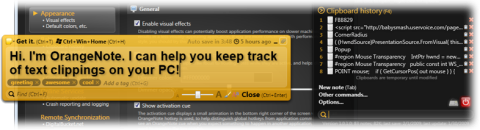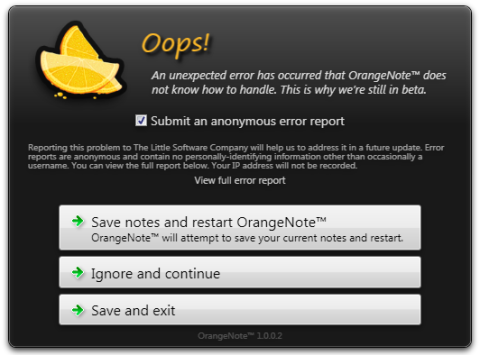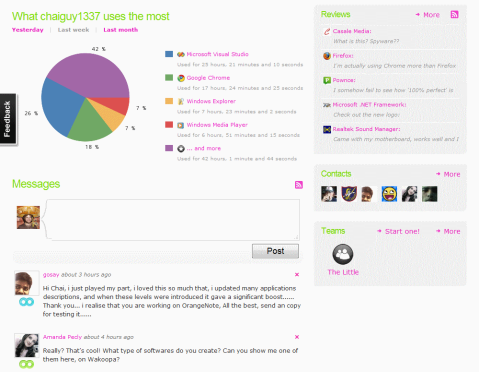webkit-fake-url breaks the web!
Posted on: April 12, 2012
This is an open plea to WebKit to please discontinue the use of webkit-fake-url when an image is pasted into a contenteditable element and instead use dataURI encoding like any sensible person would. Or at the very least enable JavaScript access to the underlying image data. It makes absolutely no sense to block pasted image data from JavaScript when the user has explicitly pasted it into a web page.
Consider this question: what benefit is there in being able to paste an image into a web page that can only be viewed by the person who pasted it?
Can you tell I’m frustrated? I want Clipica to support Safari, but this is the only thing preventing it.

In short, because I don’t believe I legally have to.
I believe in intellectual property. I believe in copyright. I believe the creator of a work has implicit rights granted by the law, and that no license agreement can change what is written in law. Therefore, the only thing a license agreement can legally do is grant me additional freedoms that are not provided implicitly by the law.
So long as I don’t break the law, or attempt to do anything with the software that would otherwise violate those implicit rights and freedoms, then there’s nothing the license agreement can make me agree to that isn’t already covered.
Let me make one thing clear: I am not a lawyer. I have never studied law. Yet I still believe in law. I believe order must be maintained by the people for the people. How nice would it be if we each got to decide which laws to abide by and which to ignore?¹
¹ In fact, it wouldn’t be nice at all: it would be anarchy. I hope that was obvious enough.
I also believe in democracy–not because it’s inherently the answer, but because it’s worked so far. The election of Barack Obama to the presidency of the United States has only served to strengthen my belief that democracy is still alive. But as soon as 50% of the voting population becomes either corrupt or ignorant, democracy falls apart. It is therefore not only our right, but our duty as citizens and humanitarians to have educated opinions and beliefs. It is our duty to care.
Since I don’t believe that using a piece of software made publically available is against the law, and since in many cases checking a box that says “I have read and agree to the terms of this license” is the only obvious way for that software to become usable, I also believe that I am in fact being forced to check that box regardless of whether or not I agree with what the license agreement states, and therefore in doing so, the law provides that I am not agreeing to its artificial (and unfounded) terms, making all such end-user license agreements void and pointless.
Now the use of someone else’s work is another story. This is not a freedom granted implicitly by the law, and therefore licenses are required for things like open source software–not because they are imposing restrictions, but because they are liberating existing ones. This is fully within the creator of a work’s right to do, and I know for a fact I, and many others, appreciate this.
Ok so I lied: there are times you do need to read a softare license. But unless I intend to bundle that person’s software with my own (which is not a freedom granted implicitly), or do anything else besides simply use the software I paid for or otherwise obtained by legal means, then I see no reason why I should be forced to read an agreement that only tells me what I already know, let alone agree to it.
So that is why I never read software license agreements.
Logan Murray is a software developer, not a lawyer. This article is a piece of opinion. Feel free to argue it. Please don’t take it as legal advice or legal fact.
OrangeNote 1.0 released!
Posted on: February 6, 2009
Go to orangenote.littlesoftware.ca and get free text clipping software for your PC. OrangeNote allows you to store text clippings (either entered manually or copied directly from text in another program) in a full-text index and find them by means of typing just a few letters.
OrangeNote Standard Edition is completely free for personal use and includes an array of handy features above and beyond what you might expect. Some examples: you can click a tag to instantly search for and display all sibling notes tagged with it; holding down modifier keys while the console (the system tray menu) is open will show any notes bound to those modifiers; typing a hotkey while the console is open will instantly open the note bound to that hotkey, and so forth. There are lots of nifty features to explore and discover.
If you ever find yourself typing something out again and again (who doesn’t?), OrangeNote can simplify your life and save you time by allowing you to type arbitrarily long (pages, if you want) text clippings into any program with a single keystroke of your choosing. You can choose any combination of the Control, Shift, Alt and Windows modifiers (or none) and any key thanks to a handy “keystroke recorder”—just click the “Add a hotkey” link at the top of your note and type the hotkey you want to assign the note.
The Professional Edition of OrangeNote is still in the works, but if you upgrade now for $15 you can synchronize your notes across multiple computers running OrangeNote, and upgrades are lifetime unlimited licenses, meaning you only pay once and can install the current and all future versions of OrangeNote Pro on as many computers as you like in your name. You can even upgrade for free thanks to a new service called TrialPay!
So please try it out, and most of all, please help spread the word! Remember, little companies have little advertising budgets! 😉
piHole has its favicon back!!
Posted on: December 4, 2008
I’m delighted to announce that WordPress.com now (finally) supports custom blog favicons! This is an important step forward in what was previously a little blue circle-dominated world. Back when piHole started, I was using a custom installation of WordPress on my 1&1 Linux server, which allowed me to use my own favicon simply by placing a favicon.ico file at the root of my server, and tweaking a couple files. So I whipped up a little 4-bit blocky drawing of a pi symbol and a hole (fitting, no?) just for fun. Turns out I fell in love with its ironic simplicity and it came to be (in my mind at least) the perfect 16 by 16 pixel representation of my blog, and vicariously, myself.

Then came the day when piHole shut down because I had to move to ASP.NET to take advantage of my .NET skills on the web side of things, and sadly, WordPress was PHP. And so it remained for quite a while and I was without an informal outlet for my thoughts and ramblings.
Then one day while I was developing the early interface of OrangeNote I was just so thrilled at how things were turning out that I just had to tell the world, and so piHole was reborn. I decided to give the hosted service a try, even though I knew it had a few limitations. I’ll admit I first checked out Blogger, since I’d already had experience with WordPress (not that it wasn’t a good experience), but frustratingly, someone had already registered a “pihole” blog with Blogger! (Like, as if!) So I meandered back to WordPress and set up my very first WordPress.com blog, pihole.
I was delighted to discover that I could even reinstate the old pihole.org domain that I had lying around somewhere, which I promptly did, but was dismayed to learn that WordPress.com had no support for custom favicons whatsoever, and my little 4-bit drawing would have to stay buried in a directory somewhere, hidden from the world…
…until today (well, yesterday)!
My dad made the cover of Canadian Railway Modeller this month! His layout, a fictional Canadian National Railways division based in the 80s, fills most of the downstairs of our house in Napanee, Ontario.
In addition to the cover, the issue also features an article written by my dad, which includes six more photos from his layout.
Needless to say I’m extremely proud. I know how much care and devotion my dad puts into this hobby of hobbies and the recognition is well-deserved. Great work, dad!!
A note window makeover!
Posted on: November 30, 2008
Based on some user feedback, I’ve given the note window in OrangeNote a bit of a makeover. Margins have been slimmed down and the text area is now clearly defined, separating areas cleanly and making things feel more in place. I’ve also added a “pin” function (not shown) that allows a floating note window to be temporarily turned into a normal window complete with a task bar button.
Check out the evolution:
OrangeNote is currently available for beta testing at Wakoopa. Take it for a test drive and get a free registration!
- In: .NET | Programming
- Leave a Comment
I’m now convinced that .NET’s support for localization is very poorly designed indeed. While on the surface, the concept of localization (also referred to as internationalization) is a noble effort to enhance or make possible the use of computers by speakers of foreign languages, if it gets in the way of development it can be a very disruptive and problematic tool.
Take the following error an early beta tester of OrangeNote supplied me with:
System.Windows.Markup.XamlParseException: Verdien System.Windows.Data.BindingExpression kan ikke tilordnes egenskapen Opacity for objektet System.Windows.Controls.Border. Invalid real literal ‘1.0’ Feil på objektet System.Windows.Data.Binding i kodefilen OrangeNote;component/viewers/debugterminal.xaml, linje 122, posisjon 5.
Now the first and most obvious problem is that the error is not in English! While it’s true that error messages presented to the user should most certainly be translated to their native language whenever possible, exception messages are not oriented towards end users. The purpose of an exception is to convey information back to the programmer that a particular problem has arisen in the code of a program, with the intention of providing useful information to addressing and correcting the problem.
For example, when translated, the above reads roughly like this:
System.Windows.Markup.XamlParseException: Value of System.Windows.Data.BindingExpression can not be assigned to attribute Opacity for object System.Windows.Controls.Border. Invalid real literal ‘1.0’ Error in object System.Windows.Data.Binding in file OrangeNote;component/viewers/debugterminal.xaml, line 122, position 5.
Is this really something the end user needs to know? If not, why go through the trouble of translating it in the first place? Perhaps Microsoft expects my users to fix my bugs for me. Furthermore, the platform doesn’t even appear to provide any way to explicitly obtain an English version of an exception, further increasing the absurdity of the matter.
But this is only the beginning.
If you take a closer look at the problem the exception is describing you might notice something strange: .NET is complaining that “1.0” is not a valid value for the Opacity property of a System.Windows.Controls.Border (which is a Double). Come again? 1.0 is a perfectly valid value for Opacity, unless you’re running your program on a locale that represents decimal values differently. That’s right, we can’t even program our app in English anymore! When simply changing the locale of your system affects what applications you can run on it, this is a clear indicator of a serious design problem.
Granted, this issue arises in some atypical scenarios involving dynamic parsing of lambda expressions, but the fact that it arises at all is the problem. What started out as a means to make applications more user friendly to foreign language speakers turned into a roadblock that can actually interfere with applications running at all.
In closing, my recommendations to Microsoft are as follows: First and foremost, eliminate the ridiculous and useless translating of exceptions into local dialects, and second, provide a more intuitive programming environment that takes into account programmer locale when running an application, not just user locale. These two things combined will make for a much more pleasant experience both for programmers and end users in multilingual scenarios.
See you next time.
The art of failure
Posted on: November 13, 2008
Just a quick post to show-off OrangeNote’s brand new crash recovery and reporting dialog. Ironically, this is something that you hopefully won’t be seeing when you run OrangeNote, but I’ve always found a friendly and elegant crash dialog to convey a sense of professionalism and polish on an application. If it’s going to crash, we may as well make it as pleasant an experience as possible.
OrangeNote™ includes the same error reporting system employed by FeedBeast™, which anonymously logs and records all unhandled exceptions that occur in the program so they can be quickly addressed in future updates. As always, submitting crash reports is completely optional.
OrangeNote™ is available for beta testing at Wakoopa, and anyone that gets involved in the project during testing will receive a complimentary license for their help.